Other uses of git interactive rebase
More Git Interactive Rebase
This will be an extension of my previous post about using git interactive rebase to change the author of a git commit. If you followed through that you probably noticed that you can do a lot more than just change a commit author.
If you do a git interactive rebase you will see the following commands listed as a possibilty for you to use:
# Commands:
# p, pick <commit> = use commit
# r, reword <commit> = use commit, but edit the commit message
# e, edit <commit> = use commit, but stop for amending
# s, squash <commit> = use commit, but meld into previous commit
# f, fixup <commit> = like "squash", but discard this commit's log message
# x, exec <commit> = run command (the rest of the line) using shell
# d, drop <commit> = remove commit
# l, label <label> = label current HEAD with a name
# t, reset <label> = reset HEAD to a label
# m, merge [-C <commit> | -c <commit>] <label> [# <oneline>]
# . create a merge commit using the original merge commit's
# . message (or the oneline, if no original merge commit was
# . specified). Use -c <commit> to reword the commit message.
#
# These lines can be re-ordered; they are executed from top to bottom.
#
# If you remove a line here THAT COMMIT WILL BE LOST.
#
# However, if you remove everything, the rebase will be aborted.
Those are fairly self explanatory but let’s quickly walk through how to change a commit message.
Run git log to find the commit ID of the commit just before the one you want to change the message for.
Then run this:
git rebase -i -p <previousCommitID>
You should see something like this in your editor.
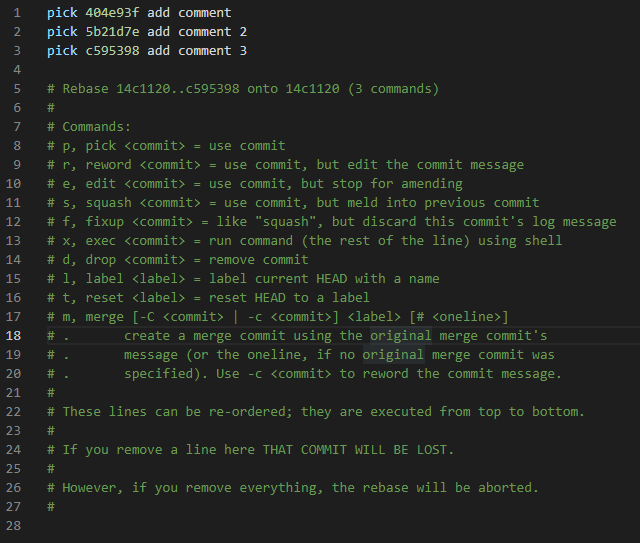
Find the ones you want to change the commit message and change pick to reword. Save your editor and close it. Then for each reword it will re-open your editor and allow you to change the message. Save and close it when done.
For my example I altered a commit message for a commit that was pushed remotely so I will force push.
git push -f origin <branch-name>